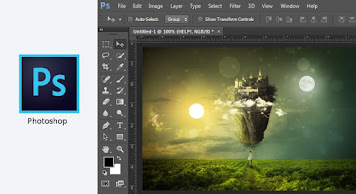3D Software
1. Autodesk 3ds Max:-
Operating system: Windows
7 or later
Description: Autodesk 3ds Max,
formerly 3D Studio, then 3D Studio Max is a professional 3D computer graphics
program for making 3D animations, models, games, and images. It’s developed and
produced by Autodesk Media and Entertainment. It has modeling capabilities and
a flexible plugin architecture and can be used on the Microsoft Windows
platform. It is frequently used by video game developers, many TV commercial
studios, and architectural visualization studios. It is also used for movie
effects and movie pre-visualization. For its modeling and animation tools, the
latest version of 3ds Max also features shaders (such as ambient occlusion and
subsurface scattering), dynamic simulation, particle systems, radiosity, normal
map creation and rendering, global illumination, a customizable user interface,
new icons, and its own scripting language.
2. Cinema
4D:-
Operating system: AmigaOS,
MacOS, Microsoft Windows
Description: CINEMA
4D is a 3D modeling, animation,
motion graphic and rendering application developed by MAXON Computer GmbH in
Germany. It is capable of procedural and polygonal/subd modeling, animating,
lighting, texturing, rendering, and common features found in 3D modeling
applications. Four variants are currently available from MAXON: a core CINEMA
4D 'Prime' application, a 'Broadcast' version with additional motion-graphics
features, 'Visualize' which adds functions for architectural design and
'Studio', which includes all modules.
Initially, CINEMA 4D was developed for
Amiga computers in the early 1990s, and the first three versions of the program
were available exclusively for that platform. With v4, however, MAXON began to
develop the program for Windows and Macintosh computers as well, citing the
wish to reach a wider audience and the growing instability of the Amiga market
following Commodore's bankruptcy.
3. Houdini:-
Operating system: Windows,
MacOS, Linux
Description: Houdini is a 3D animation application software
developed by Side Effects Software based in Toronto. Side Effects adapted Houdini
from the PRISMS suite of procedural generation software tools. Its exclusive
attention to procedural generation distinguishes it from other 3D computer
graphics software.
Houdini has been used in various feature
animation productions, including Disney's feature films Frozen and Zootopia;
the Blue Sky Studios film Rio, and DNA Productions' Ant Bully.
Side Effects also publishes a partially
limited version called Houdini Apprentice, which is free of charge for
non-commercial use.
4. Poser:-
Operating system: Windows,
OS X
Description: Poser
is a 3D computer graphics programoptimized
for 3D modeling of human figures. The program has gained popularity due to
allowing beginners to produce basic animations and digital images, and the
extensive availability of third-party digital models. Poser is a 3D rendering
software package for the posing, animating and rendering of 3D polymesh human
and animal figures. Akin to a virtual photography studio, Poser allows the user
to load figures, props, lighting, and cameras for still and animated
renderings.
Natively using a subset of the Alias
object (OBJ) file format and a text-based markup for content files, Poser comes
with a large library of pre-rigged human, animal, robotic, and cartoon figures.
The package also includes poses, hair pieces, props, textures, hand gestures,
and facial expressions. As Poser itself does not allow for original modeling of
objects, a large community market of artists emerged, creating and selling
Poser content, made using third-party software like Modo, ZBrush, Blender or
Autodesk 3ds Max.
5. Autodesk Softimage:-
Operating system: Microsoft
Windows, Linux
Description: Autodesk Softimage,
or simply Softimage is a 3D computer graphics application, owned by Autodesk,
for producing 3D computer graphics, 3D modeling, and computer animation.
Formerly Softimage|XSI, the software was predominantly used in the film, video
game, and advertising industries for creating computer generated characters, objects,
and environments.
A free version of the software, called
Softimage Mod Tool, was developed for the game modding community to create
games using the Microsoft XNA toolset for PC and Xbox 360, or to create mods
for games using Valve Corporation's Source engine, Epic Games' Unreal Engine
and others. It was discontinued the release of Softimage 2014.
6. iClone :-
Operating system: Windows
Description: iClone is a
real-time 3D animation and rendering software program that enables
users to make 3D animated films. Real-time playback is enabled by using a 3D
video game engine for instant on-screen rendering.
Other functionality includes: full facial
and skeletal animation of human and animal figures; lip-syncing; import of
standard 3D file types including FBX; a timeline for editing and merging
motions; a scripting language (Lua) for character interaction; application of standard
motion-capture files; the ability to control an animated scene in the same
manner as playing a video game; and the import of models from Google 3D
Warehouse, among many other features. iClone is also notable for offering users
royalty-free usage of all content that they create with the software, even when
using Reallusion's own assets library.
7. Aladdin
4D:-
Operating system: AmigaOS,
Mac OS X, iPad, Linux, AROS, MorphOS, Windows
Description: Aladdin4D is
a computer program for modeling and rendering three-dimensional graphics and
animations, currently running on AmigaOS and Mac OS X platforms. A-Eon
Technology Ltd owns the rights and develops current and future versions of
Aladdin4D for AmigaOS, MorphOS & AROS. All other platforms including OS X,
iOS, Windows & Linux are developed by DiscreetFX. Nova Design added many
modern features and made it easier to use. It was one of the first 3D animation
programs on any platform to employ volumetrics, which were primarily used to
create volumetric gas. However, unlike the majority of Amiga 3D programs, it
used scanline rendering instead of the more photo-realistic ray tracing
technique. Scanline rendering is similar to the rendering technique used in
most Pixar movies.
8. Blender :-
Operating system: Windows,
Mac OS, Linux
Description: Blender is a professional, free and open-source 3D
computer graphics software toolset used
for creating animated films, visual effects, art, 3D printed models,
interactive 3D applications and video games. Blender's features include 3D
modeling, UV unwrapping, texturing, raster graphics editing, rigging and
skinning, fluid and smoke simulation, particle simulation, soft body
simulation, sculpting, animating, match moving, camera tracking, rendering,
video editing and compositing. It further features an integrated game engine.
9. LightWave 3D:-
Operating system: AmigaOS,
Windows, MacOS
Description:
LightWave is a software package used for rendering 3D
images, both animated and static. It includes a fast rendering engine that
supports such advanced features as realistic reflection, radiosity, caustics,
and 999 render nodes. The 3D modeling component supports both polygon modeling
and subdivision surfaces. The animation component has features such as reverse
and forward kinematics for character animation, particle systems, and dynamics.
Programmers can expand LightWave's capabilities using an included SDK which
offers Python, LScript (a proprietary scripting language) scripting and C
language interfaces.
10. Autodesk MotionBuilder:-
Operating system: Windows,
Linux
Description: MotionBuilder
is a professional 3D character animation software produced by
Autodesk. It is used for virtual production, motion capture, and traditional
keyframe animation. It was originally named Filmbox when it was first created
by Canadian company Kaydara, later acquired by Alias and renamed to
MotionBuilder. Alias, in turn, was acquired by Autodesk.
It is primarily used in film, games, television
production, as well as other multimedia projects. Mainstream examples include
Assassin's Creed, Killzone 2, and Avatar.
At SIGGRAPH 2012, Autodesk announced a
partnership with Weta Digital and Lightstorm Entertainment to develop the next
generation of the technology.